Solutions
Categories, screen reader users, press alt plus down arrow

Learn more about the great new tool designed for foodservice professionals by leaders in the industry.
If you haven’t already, sign up today! Once you do you’ll have instant access to all the features and benefits of MyPantry.
After your account is created you can use the links at the top and bottom of every page on this site to either log in or out, go to your Pantry, or quickly access the most recent items you added. If you forget to log in again when you come back, we’ll remind you to do so when you try to save items to your Pantry.
Once you are logged in you can go through the website as normal. Every time you see the MyPantry icons on a page or on a callout you can add them to your Pantry simply by clicking on the little chef hat. If it has already been added to your Pantry the icon will be red as a reminder.
Don’t be shy, click on anything that catches your eye!You can remove items from your Pantry later on if you decide you don’t need them anymore.
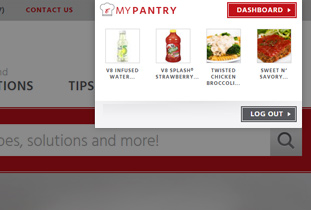 Step 3 – Visit Your Pantry
Step 3 – Visit Your PantryUsing the links at the top and bottom of every page you can view the dashboard for your Pantry to get a high level view of all the items you have saved. Everything is organized in simple buckets so you can easily see the Products, Recipes, Solutions, and Tips and Trends that you’ve saved.
In fact, for each of these buckets you can see just how many you have saved, the most recent items you’ve saved for each category, and a recommended item for each. Dive into any of the categories to find all the items you’ve saved. From here you can find quick details about each item, easy access to full detailed information, and a variety of other options to sort and edit your list.
We’ve pre-loaded our profitability calculators and this handy guide into your Pantry for reference.
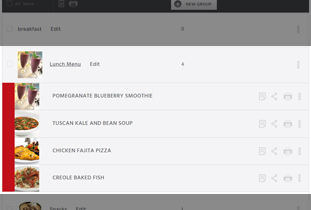 Step 4 – Take it Up a Notch
Step 4 – Take it Up a NotchYou may notice a few extra bells and whistles while you are looking around your Pantry. For starters you can read, edit, or add notes to any of your products and recipes. This feature can help you clear some of those pesky sticky notes from your desks and recipe books.
Another feature exclusive to MyPantry users is My Menus. This tool lets you build your own customized menus leveraging one of the industry’s largest recipe databases. You can create new menus from the Pantry or create them on the fly while browsing our recipes. Once you’ve added recipes to your menu you can edit, sort, and select print views tailored to the needs of your different team members..
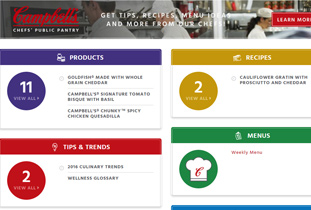 Step 5 – Keep it Fresh
Step 5 – Keep it FreshThe best way to take advantage of MyPantry is to keep coming back. We continue to develop new recipes, launch new innovative products, and produce useful culinary and operational solutions to help you with your operation.
Find all of the newest and most relevant information, on our Open Pantry that comes fully stocked with recommendations straight from our team
Contact us today with questions or suggestions for future enhancements!
©2025 CSC Brands LP, All Rights Reserved.